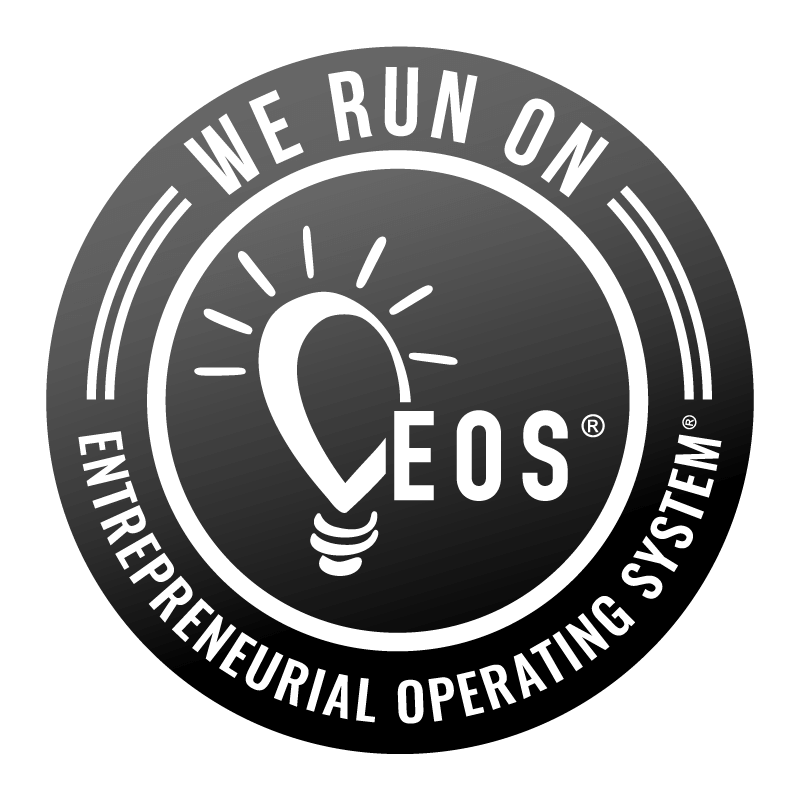Our second reason to upgrade focuses on the web’s best platform and CMS (that’s Content Management System for you non-techies) that pretty much everybody should be using – the mighty WordPress.
In the first installment of this series, responsive design was the name of the game. We looked at the obvious benefits for both users and webmasters.
Now let’s take a dive into the management of your site. It sounds like a daunting task, but it doesn’t have to be. WordPress allows you to simply keep things updated, all while allowing the latest security and highly custom functionality. nd site managers and the extra juice it provides in search results.
Sounds silly NOT to use it.
Part 2: WordPress
Popularity doesn’t always equal quality, but with 17% of ALL websites built on the WordPress platform (that’s billions of pages), it’s safe to say that all those people are on to something.
But what makes WordPress so popular? Why is it such a common choice for so many developers, businesses, and site owners?
For one, it’s open source, which means that people are working to make it better around the world (and around the clock) at no real cost to you. Security updates, increased functionality, new features; all for free.
That also means unparalleled security, with a massive community of people constantly working on improvements to keep it state of the art. Through various plugins (stuff it does), native security protocols (stuff it watches for), and community-generated best practices (stuff it gets from other people), WordPress is the safest place to keep your content.
And just like the updates made to security provisions (and the great plugins that support those efforts), WordPress is also a frontrunner for powerful SEO tools. Since WordPress began as a blogging platform, SEO has always been an important feature, and as the CMS has evolved, those features have remained front and center.
The base framework of WordPress is super easy for Google to crawl and index, the built-in tagging/categorizing options are straightforward and detailed, and the number of available plugins for even more robust SEO efforts is, well, too high to count.
All of this stuff is user-facing or business-building – which is great – but what about actually using the platform?
Even if WordPress wasn’t awesome for SEO, if it wasn’t on the cutting edge of web security, or if there wasn’t a smorgasbord of beautiful themes and powerful plugins to use, we’d still be raving about it because it’s just SO EASY TO USE.
Seriously, if you can read and click a mouse, you can figure out most of the basics.
Any user with some rudimentary knowledge can create posts and pages, add media, manage menus, and make adjustments to an installed theme with ease. More advanced users still have all of the access to the code they want, of course, but even for the most hardcore developers, a simple and easy-to-navigate dashboard is a welcome relief.
Can WordPress get any better? Yes it can. Everything we’ve discussed so far is just the framework for your website. The rough construction, if you will. The true power is the ability to harness an easy-to-use CMS and mold it to fit the exact functionality needed on each site. Need to sell products online? Done. Need to have a private social network with video, audio, and written content? Done.
WordPress is the basis for a complete suite of custom features that can be tailored to your needs. It’s more than an out-of-the-box package.
With advanced security and SEO capabilities in one hand, and about the most user-friendly, intuitive, simple dashboard/User Interface in the other, as well as the ability to create detailed functionality customized to your business, WordPress becomes the obvious choice – no matter what the purpose of your site might be. When are you going to make the switch?
Next time, we’ll look at something a little more abstract, but no less important: upgrading your User Experience.