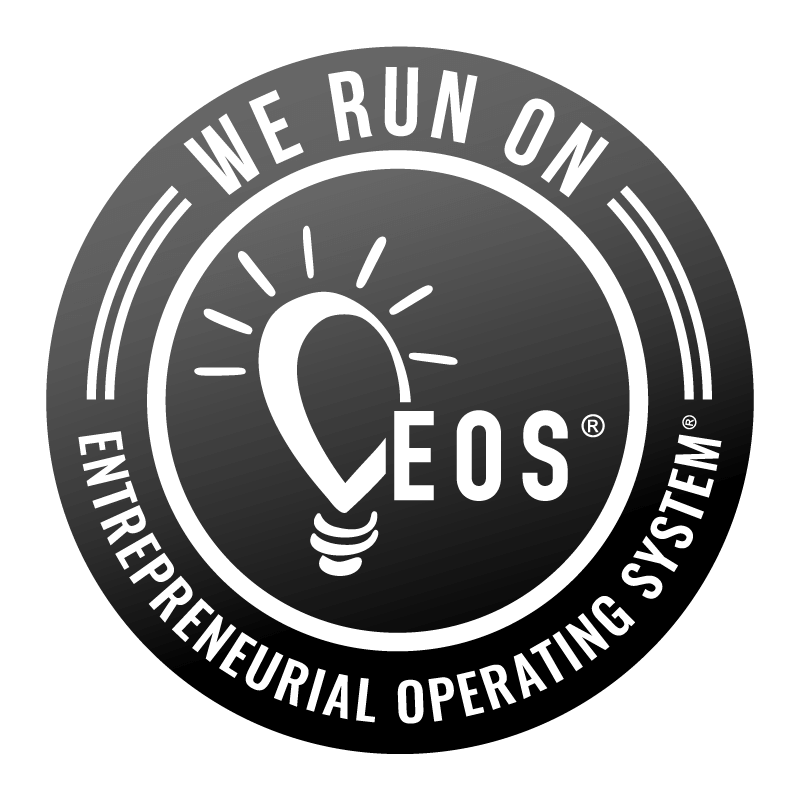What is user experience (UX)? Why is it becoming so vital on the web? Your website is not just a digital piece of paper to post information. It is an interactive experience that your audience will view as their first interaction with your company. Better make it a good one.
Last time around, we looked at a bunch of the features that make WordPress a no-brainer choice for content management – all the great reasons for site owners and administrators to use the platform, from SEO power to open source support, from strong security to simple, straightforward dashboards.
This time, though, we’re looking at the exact opposite: the elements that make a site great for the user. Of course you want the backend of your site to be amazing and easy to use, but isn’t the user-facing side even more important?
Part 3: User Experience
Before we dig into the elements that make a website a pleasure to use, you may be wondering why you need to worry about it in the first place. For many companies (and individuals) doing business online, a website is the very first experience a prospective client, customer, or user will have with you. This alone is reason enough to have an awesome user experience (or “UX” as the jargon nerds call it).
Making a solid first impression, and continuing to meet and exceed user expectations, accomplishes a couple of important things: the more people enjoy your site, the easier they can find and access the information they need, the more satisfied they will be with the whole interaction – and satisfaction leads to loyalty.
Also, a site that’s easy on the eyes (and even easier to use) is going to keep people’s attention. Since attention spans are at a premium and competition/distraction is more prevalent than ever these days, simply keeping a user on your site for any length of time is an accomplishment, and it’s also one of the ways the experts determine the success of a site.
So, how do you get there?
The fundamentals of UX can be organized in a handy “honeycomb” chart designed by Information Architecture pioneer Peter Morville, who pinpoints the key components of an awesome site as:
- Useful
- Useable
- Desirable
- Findable
- Accessible
- Credible
- Valuable
These are more than just arbitrary adjectives, too; they all apply directly to the way you want users to feel about your site.
Did they find what they were looking for? Was the information presented in a readily available and easy-to-digest way? Was the site easy to navigate? Did the user identify with the brand/theme/colors/design of the site? Was the site itself easy to find? Were there any barriers (technological or otherwise) between the user and the desired information? Is the information reliable and believable?
And the most important question of all: is visiting your site a worthwhile investment of the user’s time and energy?
Since the target audience will be different for individual sites, there aren’t steadfast rules for achieving each of these goals. You’ll have to do a little trial and error, a little reflecting on your own values and image, and a little tweaking to make sure the message meets the audience. At the core, though, people want a lot of the same things. They want to be able to scan sections and content easily to find what they’re after, they want the site to load and operate smoothly, they want awesome content that makes sense in context with other site elements, and they want to be able to nimbly navigate from one part of the site to another .
The rest is icing on the cake.
Now, getting those elements in Morville’s honeycomb to work together requires some expertise. Luckily, that’s exactly what we’re here for: taking your useful, desirable messages and information (combined with beautiful design and awesome functionality) and creating a truly valuable site that will provide a user experience that keeps people coming back time and time again.
Next time, we’ll look at the importance of populating your site with dynamic and relevant content – an essential part of having an awesome website.